Configuring your system to use a shared proxy
Configuring your browser
In order to use the GrantProxy extension to browse the web as other GrantProxy users you will first need to go through a fairly short setup process.
Once you've installed the extension, navigate to the ProxyBrowser tab. If your system is not configured you will see a prompt noting that some setup is still required:
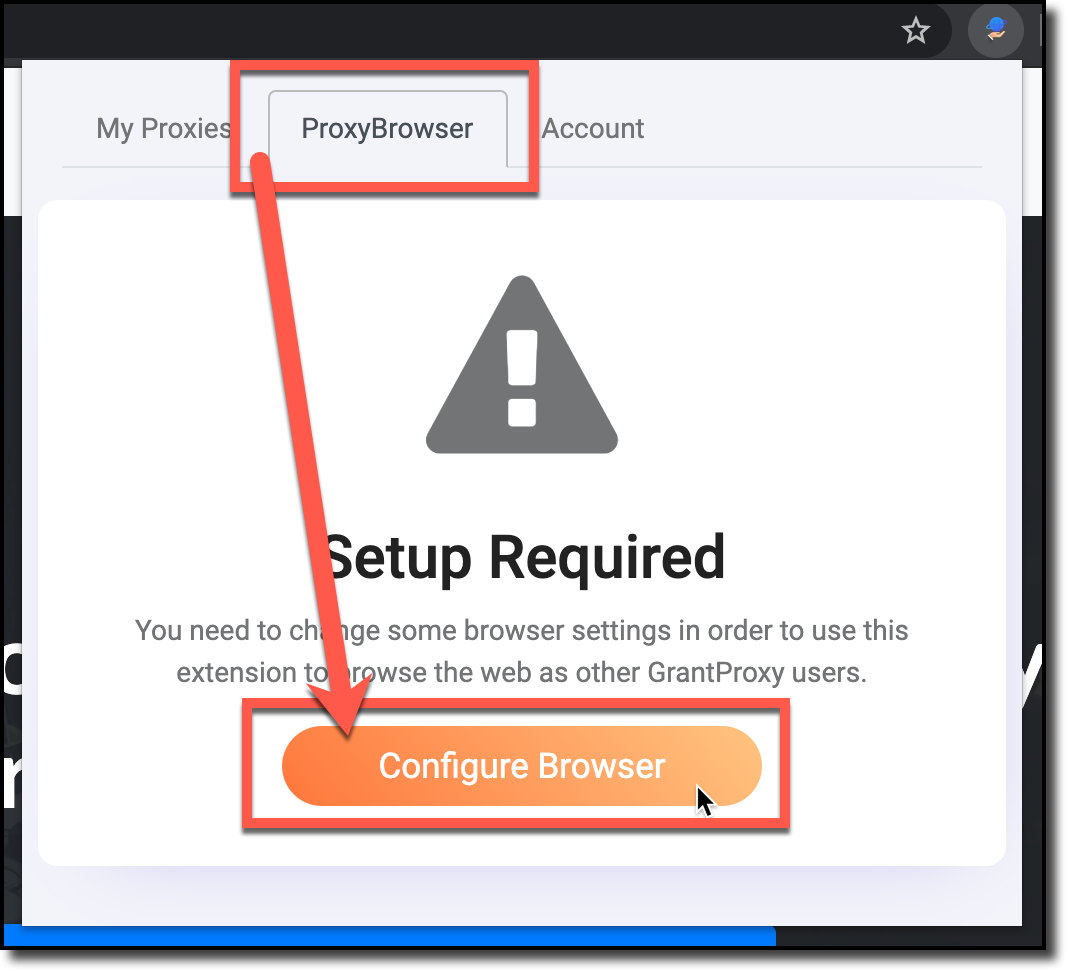
Clicking the Configure Browser button will guide you through the configuration step-by-step.
The entire process should take about five minutes and there are only two adjustments that need to be made:
- Enable the extension in incognito mode (to allow the extension to launch an incognito sandbox for browsing as another GrantProxy user).
- Installing and trusting the GrantProxy CA (to allow browsing HTTPS sites through the shared GrantProxy proxies).